Lambda
Lambda is one of the most widely used resources, especially in serverless infrastructures and is supported by Akeero Diagram to Code.
The following properties are editable within Akeero. If a property isn't listed here the default AWS value is used.
- Name
Name- Type
- string
- Description
Give your Lambda a name that makes its purpose easy to understand.
- Name
Runtime- Type
- selection
- Description
Select the runtime that you want to use for the lamdba.
- Name
Code Location- Type
- selection
- Description
You can select either fromAsset or fromBucket. The project will not deploy if you have not specified a suitable location for your Lambda code.
- Name
File- Type
- path
- Description
If you choose fromAsset you must specify a folder that is within the projects parent folder for your code. The parent folder will also contain the akeero-cdk that is created upon saving locally.
- Name
Bucket ARN- Type
- string
- Description
If you choose fromBucket you must enter the ARN of an already existing S3 bucket.
- Name
Object Key- Type
- string
- Description
Specify the Object Key of the code object.
- Name
Handler- Type
- string
- Description
The default handler is index.handler. If your file name is different ensure to update this value.
- Name
Environment variables- Type
- key value pair
- This property is optional
- Optional
- Description
You can add as many environment variables as needed by clicking the '+' button. These are optional.
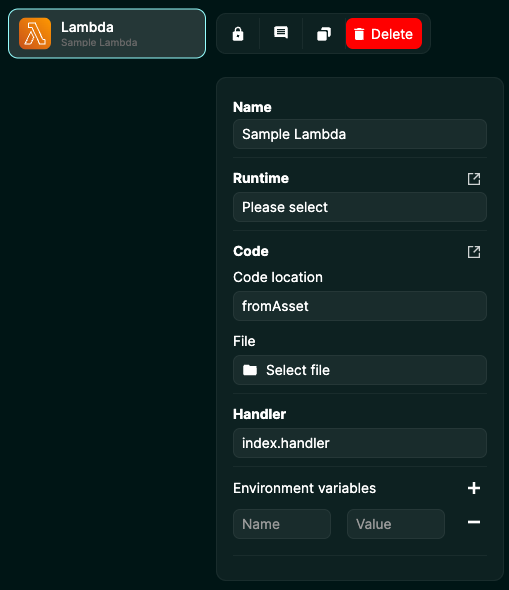
Lambda > DynamoDB
To-do
Lambda > SNS
To-do
Lambda > SQS
To-do